
To pass test
For all registered users is available passing any open section of the test "Tests" - in main menu.If you have not registered yet, you can follow the link and make your own account on the system.
Without registration, passing of tests is inaccessible!

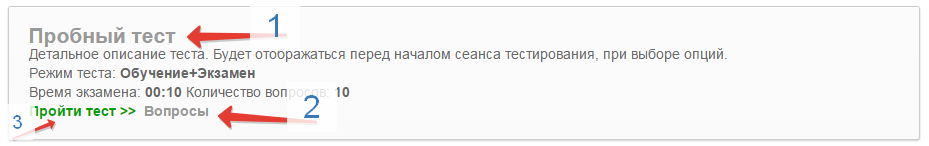
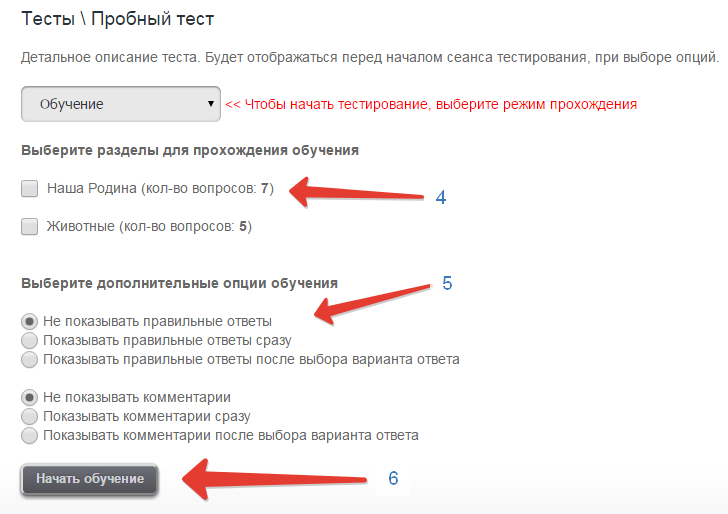
1. Selection of the test
All available tests on the website are published in the section "Tests". If necessary use search - enter the text into a data entry field and press the Find button.

In the description of tests it is specified: the name of the test, the description, the passing mode, quantity of questions and time of examination at the choice of the Examination mode.
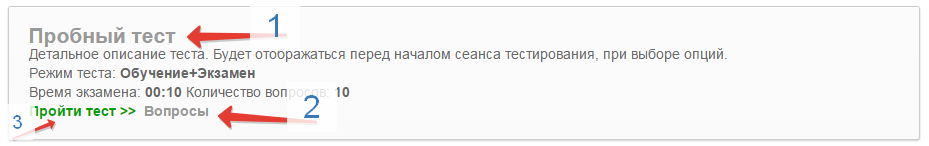
To choose the test for passing, it is necessary to press the name of the test (1) or for the reference Pass a Test (3). If you want to see all questions, without testing passing - click Questions (2) on the link. All questions which are open for viewing without passing of the test are published with possible answers (the correct options are noted).
2. Test mode settings. Running the test
Before testing, you need to select a training mode:
- training - process of preparation for examination;
- examination - passing of the test with limited time for performance (assessment of knowledge).
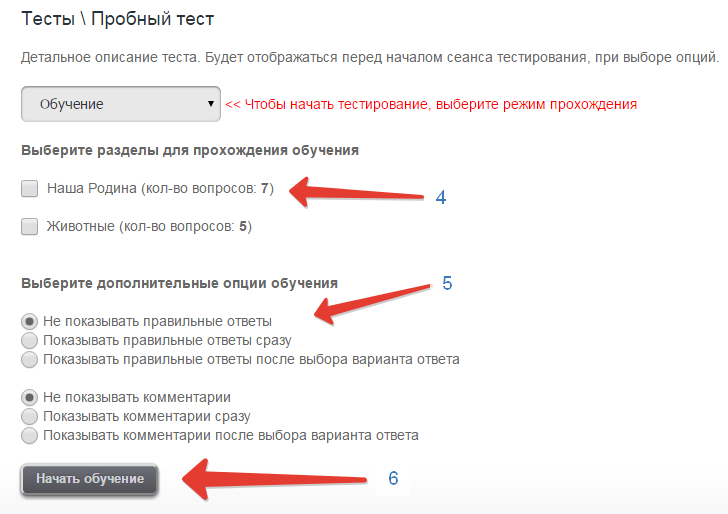
In the Training mode additional options are available:
- possibility of the choice of one, several or at once all sections for training - sections (4);
- possibility of control of a conclusion of the correct answers and comments, both before the choice of possible answer, and after - additional options (5).
After the choice of the test, the mode of training, performance of preliminary settings - it is possible to begin testing.
Press the Begin Training button (6).
In certain cases, it is necessary to add the website to reliable nodes.
Perhaps you installed the program which blocks the website. It can be the advertizing blocker, or something similar. Try to add our website to the list of exceptions.
Add the website to the list of the confidential websites in the browser.
Add to trusted:
Internet Options (can be accessed from the Control Panel in Windows or older versions of Windows in 10 of the network settings and Internet) - the Security tab.
Item - Trusted sites - Sites button - enter testsonline.ru - Add - Close - Ok.
Restart the browser.
You can also set separately for the reception site cookies:
Internet Options (can be accessed from the Control Panel in Windows or older versions on Windows 10 from the network settings and Internet) - Privacy tab.
Sites button - enter testsonline.ru - to solve! - OK OK.
If you have any questions, please contact us by email support@testsonline.ru or go to the page "Contacts", we will be happy to answer you!
 Русский
Русский